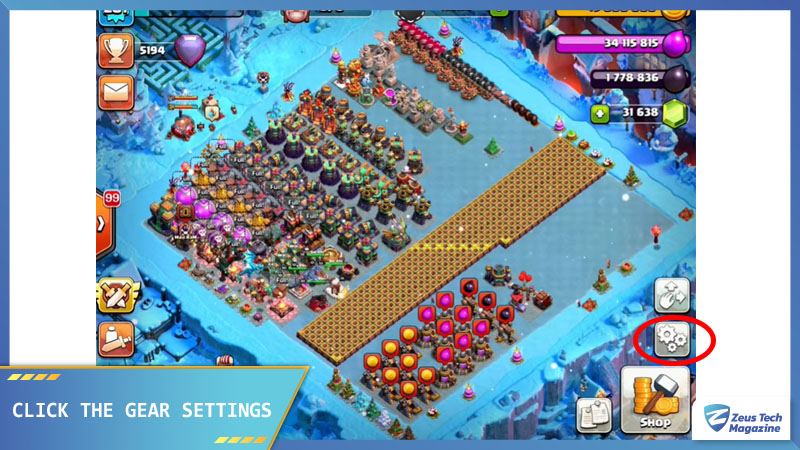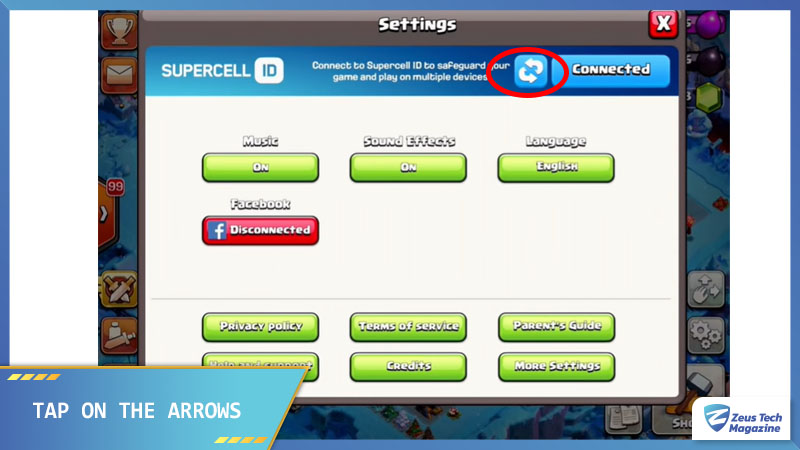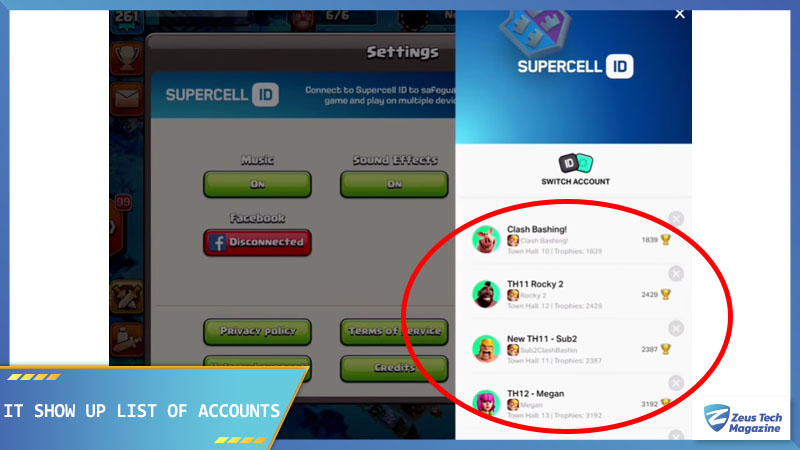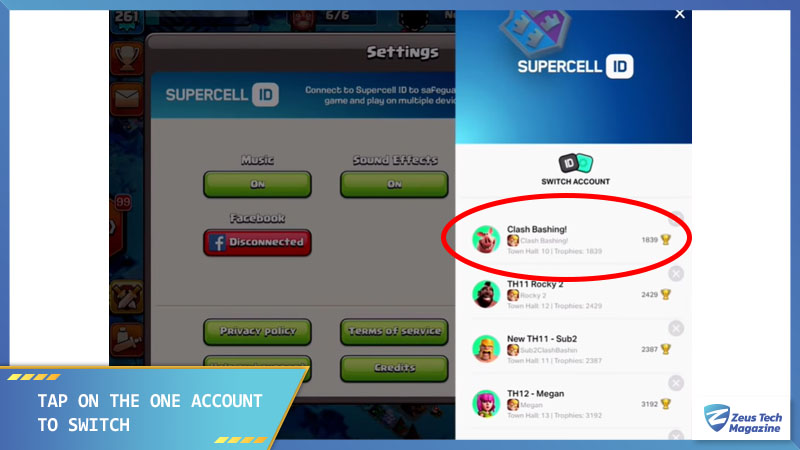How to switch accounts on Clash of Clans step by step
Clash of Clans, the world-renowned strategy game, thrives on the thrill of building empires and clashing with rivals. But what if you have multiple villages vying for domination? Here are our guide:
- To switch to your another game account on Clash of Clans, you have to enter settings by click the setiings gear wheel icon on the right screen. If you’re connected to Supercell ID, tap “Connected” under your village profile.
- Tap on the button under the heading “Supercell ID,” and then select “Log out” in Supercell ID options. After the game restarts, you’ll see a menu on the loading screen. Tap “Play without Supercell ID,” and your account from Google or Game Center will load. Finally, create a Supercell ID for this account as well.
- Now, don’t forget to create a Supercell ID for this account.
If you have more account, you don’t have to create new account. We’ll list methods for managing multiple Clash of Clans accounts, see all detail on gallery image below:
Supercell ID
Supercell ID is your Clash of Clans multi-account savior! This simple feature lets you seamlessly join and manage multiple villages on one device. No more juggling devices or remembering logins.
Creating IDs is easy:
- Grab an email address (unique for each village!).
- Follow the in-app prompts.
- Boom! Your Supercell ID is ready.
Switching villages is a breeze:
- Open Settings.
- Tap “Disconnect” from your current village.
- Choose your desired village from the list.
Supercell ID offers convenience and security, making it the recommended method for managing multiple Clash of Clans accounts. So ditch the juggling act and embrace the power of this game-changing feature!
Multiple devices: A convenient (but costly) option
For true Clash of Clans devotees, managing just one village is quaint. The siren song of multiple accounts beckons, each a distinct kingdom to build and conquer. And what better way to answer this call than with the multi-device symphony?
Imagine an orchestra of iPhones, iPads, laptops, and desktops, each humming with the life of a unique village. Switching between them is a conductor’s flick of the wrist, a seamless transition from one realm to the next.
This method boasts undeniable perks:
- Parallel Play: No waiting for troop training or resource generation while one village sleeps. Your Clashing empire operates 24/7, powered by the synergy of multiple devices.
- Strategic Depth: Experiment with diverse strategies across separate villages, honing your skills and mastering the game’s nuances like a seasoned warrior.
- Variety is the Spice: Never grow tired of the same landscape. Each device unveils a fresh adventure, a new world to conquer and bend to your will.
Yet, this symphony strikes a discordant note in one key area: cost. Building your multi-device orchestra requires investment, and not everyone can afford a chorus of gadgets. Second-hand smartphones might whisper their siren song, but even budget options can strain a casual player’s budget.
So, is the multi-device method a triumphant crescendo or a budget-breaking blunder? It’s a personal melody, one that each Clasher must compose for themselves.
Remember, true mastery lies not in the number of villages, but in the skill and passion poured into each. Choose your path wisely, Chief, and may your reign be glorious, regardless of the size of your technological domain.
The app duplication gambit
For those wary of Supercell ID or lacking a gadget orchestra, cloning apps like Parallel Space offer a tempting alternative. These apps create virtual duplicates of Clash of Clans, allowing you to manage multiple accounts on a single device.
It’s like having two Clash of Clans apps side-by-side, ready to jump between at the tap of an icon. No more device juggling, just quick account switching!
However, this method isn’t without its shadows:
- Performance Drain: These apps can be resource-intensive, potentially slowing down your phone and draining battery life.
- Technical Glitches: Be prepared for occasional crashes or stability issues, especially on older devices.
- Limited Functionality: Some features might not work perfectly with cloned apps, so be prepared for potential hiccups.
While not the smoothest solution, cloning apps offer a workable option for budget-conscious or security-minded Clashers. Just weigh the potential downsides against the convenience of keeping your multiple villages on one device.
Switching with multiple accounts: Time vs. Efficiency
While juggling multiple Google+ and Game Center accounts might not be the most elegant solution, it does work. Think of it as the manual gear shift of village switching: it requires more effort, but offers a certain level of control.
Here’s the gist:
- One device, multiple accounts: Switch by logging out of one Google+ or Game Center account and logging into another, tied to different email addresses.
- Time commitment: The process can be cumbersome and time-consuming, especially compared to smoother options like Supercell ID or cloning apps.
- Independent control: Each account remains distinct, potentially appealing to players who prefer individual management.
Is it the best method? It depends on your priorities:
- Prioritize efficiency: Opt for Supercell ID or cloning apps for seamless switching.
- Value granular control: If individual account management is paramount, this method could be your fit.
- Limited resources: If you lack additional devices or cloning app concerns, this might be your only option.
Remember, the ideal method lies in balancing your desired level of control with the convenience you seek. Don’t hesitate to try different options and find what works best for your Clashing adventures!
Related articles from Zeus Tech Magazine: