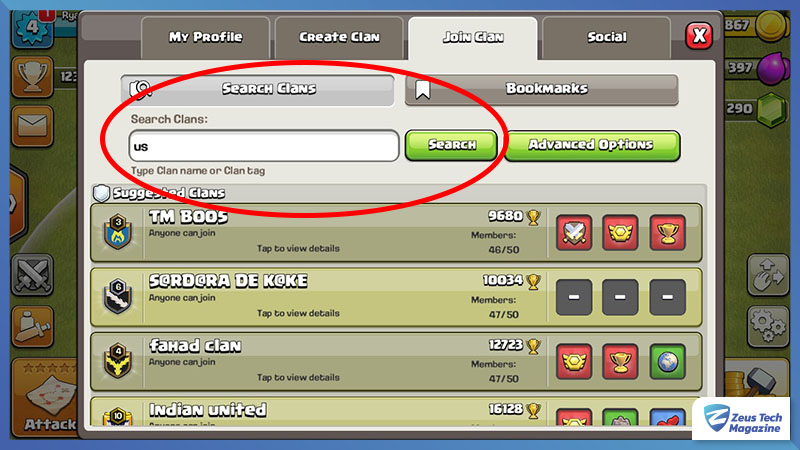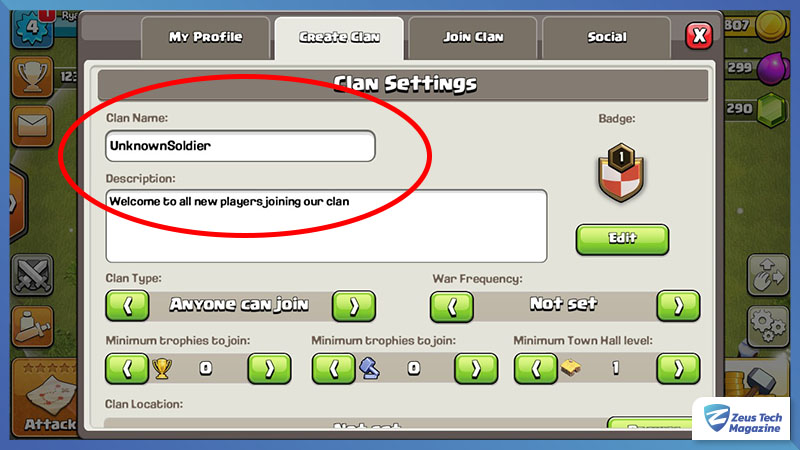A clan in Clash of Clans serves as a cornerstone for fostering camaraderie, strategizing with clanmate, and conquering challenges as a united force. In this article, we offering how to join or create a clan and valuable insights to players in their quest for clan synergy.
The Significance of Clan in Mobile Games
At the heart of Clash of Clans lies a vibrant ecosystem of clans, each representing a community of like-minded players, a shared passion for conquest and collaboration. Joining or creating a clan not only unlocks access to exclusive in-game features but also cultivates a sense of belonging and camaraderie among members.
By banding together under a common banner, players can leverage collective strengths, strategize effectively, and embark on epic adventures in Clash of Clans.
How to Join a Clan in Clash of Clans?
For players seeking to join an existing clan, the journey begins with diligent research and decision-making. Utilizing in-game search functionalities can quickly the process of identifying suitable clan options. Read deeper into clan descriptions and requirements enables players to assess suitability with their individual gaming preferences and objectives, ensuring a harmonious fit within the chosen clan’s.
Crafting a compelling join request tailored to the specific requirements and culture of the target clan is establishing a positive first impression and enhancing the likelihood of acceptance.
Unlock the power of Clans: Rebuilding clan castle
Unlock the world of clans in Clash of Clans by rebuilding your Clan Castle, the key gateway to alliances and victories. To initiate the reconstruction, locate the castle, tap ‘Rebuild,’ and invest 10,000 gold.
Reach Town Hall level 3, or consider a special offer for a quick gold boost. Seize this opportunity to join a clan, kickstarting your strategic journey in Clash of Clans.
Guide to finding and joining a clan in Clash of Clans
Navigate the vast landscape of Clash of Clans with our comprehensive guide on how to join a clan in Clash of Clans. Uncover the steps to connect with your ideal clan and embark on an exciting gaming journey.
- Select the Clan Castle
You need 10,000 Elixir to rebuild the Clan Castle.
- Tap the Clans tab
Navigate to the Clans tab within the account menu. This will open the clan search menu and display a list of recommended clans.
- Type the clan name and tap search (optional)
If you have a specific clan in mind, you can type its name in the search bar and tap Search. Alternatively, tap the Advanced Options button to filter your search based on parameters like war frequency, location, number of members, clan points, clan level and town hall level. Ensure the clan’s location and language align with your preferences.
- Tap a clan name
Explore the information page of each clan by tapping its name. Review the clan requirements and ensure you meet them. Some clans may have minimum level or trophy requirements.
- Tap join
Once you find a clan that suits your preferences, tap the Join button. This action will display a window with a default joining message. Feel free to customize this message to make a more personalized request.
- Tap send
For some clans with approval requirements, you must send a request and wait for approval. Confirm your request by tapping the Send button. This will send the request to the clan leader and if accepted, you’ll receive a notification in the clan chat. Access the clan chat by tapping the arrow on the left side of the screen.
How to Create a Clan in Clash of Clans? (Image Guide)
For those aspiring to on the exhilarating journey of clan leadership, the process of creating a clan serves as a pivotal milestone in shaping the destiny of a burgeoning community. Armed with a vision and a dash of creativity, players can creation a clan with finesse and purpose.
Selecting a distinctive and memorable clan name not only distinguishes the clan within the vast of Clash of Clans but also enhances discoverability and appeal to prospective members. Carefully clan settings and establishing clear recruitment criteria lay the foundation for a thriving clan environment, ensuring alignment with the desired objectives and aspirations of the clan’s future members.
Bonus: Mastering the Art of Clan Management
Effective clan management transcends mere organizational prowess, encompassing a multifaceted approach that nurtures a vibrant and cohesive clan community. Clear and consistent communication channels, both within the game interface and through external platforms social such as twitter or reddit facilitate seamless interaction and collaboration among clan members.
Conflict resolution and leadership skills are essential of successful clan management, ensuring harmony and cohesion amid diverse personalities and perspectives players, fostering a supportive and inclusive clan culture.
With these steps guide how to join a clan in Clash of Clans, you’re ready to explore the world of Clash of Clans as a recruited member of a clan. Best of luck on your epic gaming journey!
Related articles:
- How to Change Your Username in Clash of Clans?
- Switching Clash of Clans Accounts Made Easy: Step-by-Step Guide
- How to Copy a Base in Clash of Clans: Step-by-Step Guide
- Clash of Clans Overview & Link Download
- How to Make Multiple Clash of Clans Game Accounts?
- Unlocking The Hero Pets in Clash Of Clans